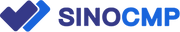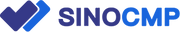Note:
- After the end of A adjustment, the electromechanical controller automatically undergones B adjustment.
- In order to adjust the normal output, the temperature management of hydraulic oil is very important and must be paid attention to. (to the E/GOil, hydraulic oil fullyheating)
- End of adjustment (reconfirm the revolution speed ofE/G)
①Place the START switch in the "START "position and rotate the engine at high speed.
②Press the screen switch of the instrument group once. Release the switch by engine speed display and auto power change. Lift the dynamic changeable speed mechanism.
③Choose switch according to operation mode of the instrument group, so the mode display switch is converted. On the multi-function display, please confirm whether the engine speed changes.
④Release the switch according to the automatic changing speed of the instrument group, in the automatic speed control function. Confirm to cancel the speed change and revolution speed.
⑤Press the screen switch of the instrument group twice. The display of “OK” appears, the engine stopped.
- Impossibility of ElectromechanicalAdjustment
- The display changes from "STEP 4 adjustment" to "Impossibility of CPU adjustment", and the adjustment cannot be carried
- (Display condition). Engine speed reading, above 850rpm, before and after the step of the speed motor, the occasion of latter speed than the former reduced by more than
( Reason) . The engine sensor was not read correctly.
(Dispose) . After measuring and adjusting the voltage of the speed sensor, implement A adjustment.(unplug sensor connector for measurement) high speed idling over 3V (AC) (controller readable voltage)
[During factory adjustment, the high speed idling is over 4V (AC)]
- (Displaycondition). Abnormal rotation (out of control) at high speed idling (Reason) . The connecting rod of the stepping motor is not in good contact. (Dispose) . Make A adjustment after confirming the length of connecting
rod.
[Connecting rod length 288-304mm (sk200-6e) (sk230-6e) ]
- adjusting again is also dissociation, the emergency treatment is to press the buzzer stop switch once before the demodulation is to occur, and temporarily idle at high speed, so the “CPU adjustment isover”.
- Display "poor mechanical and electrical adjustment of CPU" or "CPU ROM data "by "CPU adjustment is not possible", and the adjustment cannot be carried
(Display condition) .Engine speed below 300rpm, or more than 3000rpm occasions Display "CPU maladjustment ".
. Engine speed Orpm occasion. Display "CPU ROM data"
(Reason) .The engine sensor was not read correctly.
. Engine speed sensor wiring harness is broken。
(Dispose) . After measuring and adjusting the voltage of the speed sensor, implement A adjustment.
High speed idling over 3V (AC)
- "CPU ROM data"display
- (DisplayCondition) . Internal malfunctions of the electromechanical controller (Reason) . Mechanical and electrical controller internal damage may occur.
(Dispose) . Mechanical and electrical adjustment can’t solve the problem when replacing the mechanical and electrical controller.
- (Display condition). The occasion of replacing electromechanical (Reason). Electromechanical adjustment was not implemented. (Dispose).Undergone Electromechanical adjustment
- Enter less than "STEP 2 CPU gap adjustment" from "STEP 1adjustment".
(Display) . The limit switch signal (ground wire) in the stepping motor is not input to the electromechanical controller.
(Reason) . The limit switch in the stepping motor is bad.
. The connector in the step motor section is not in good contact, or the wire harness is
broken.
- Others
(Dispose) . Verify the limit switch of the stepping motor is ON or OFF.
. Check connector and wiring harness for adjustment.
Instrument set shows engine oil pressure, engine stop.
It can be considered that the engine oil pressure switch and wiring harness short circuit.