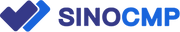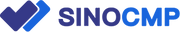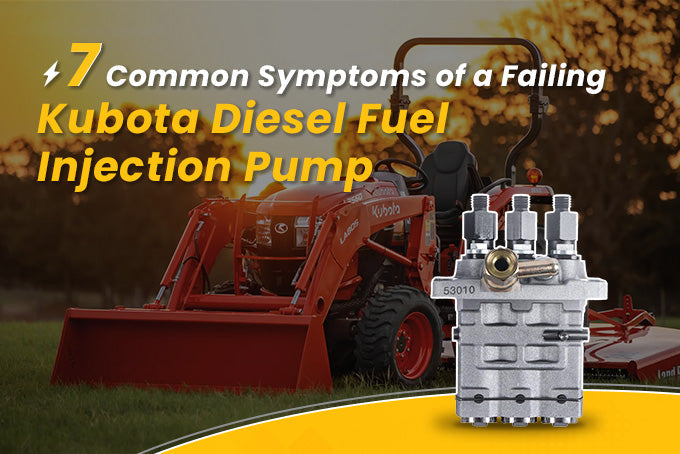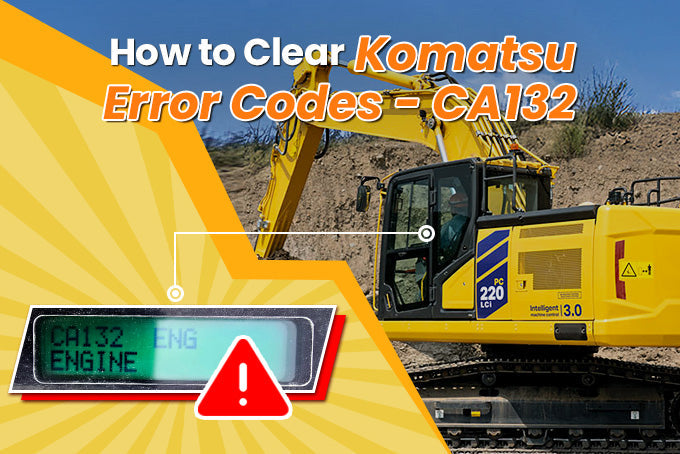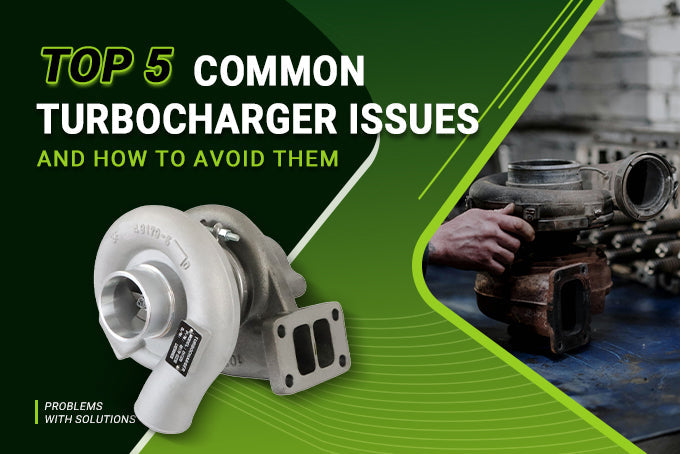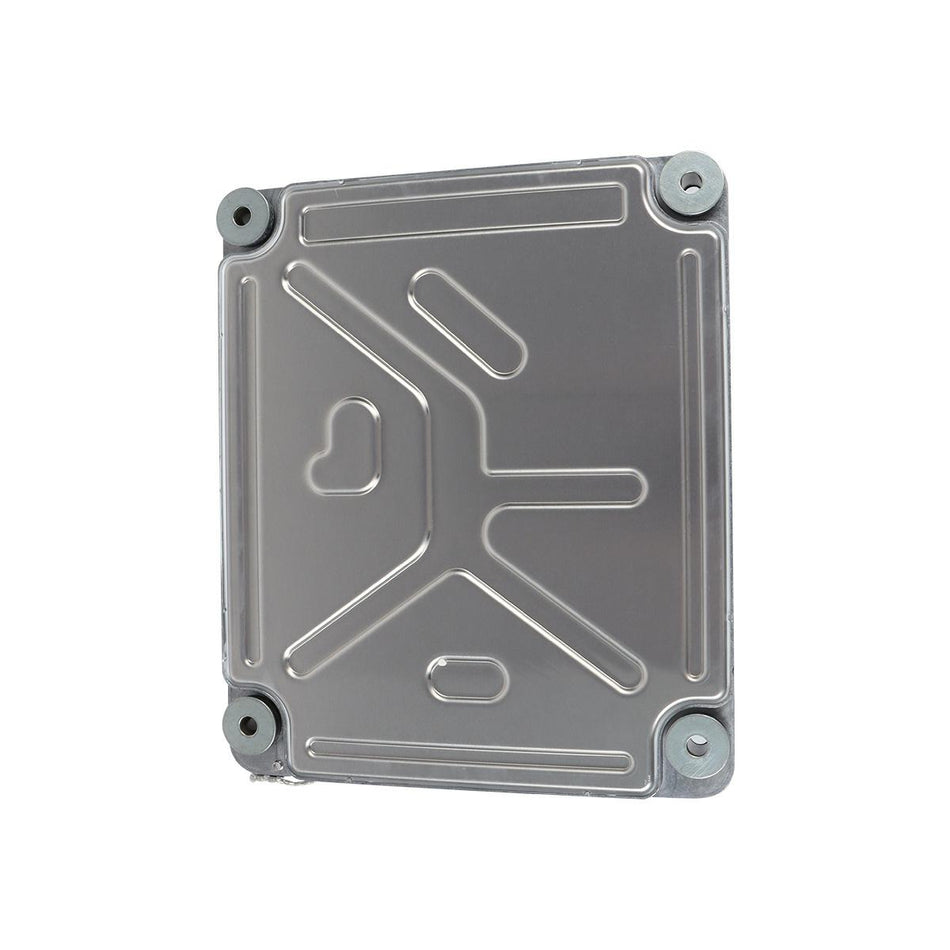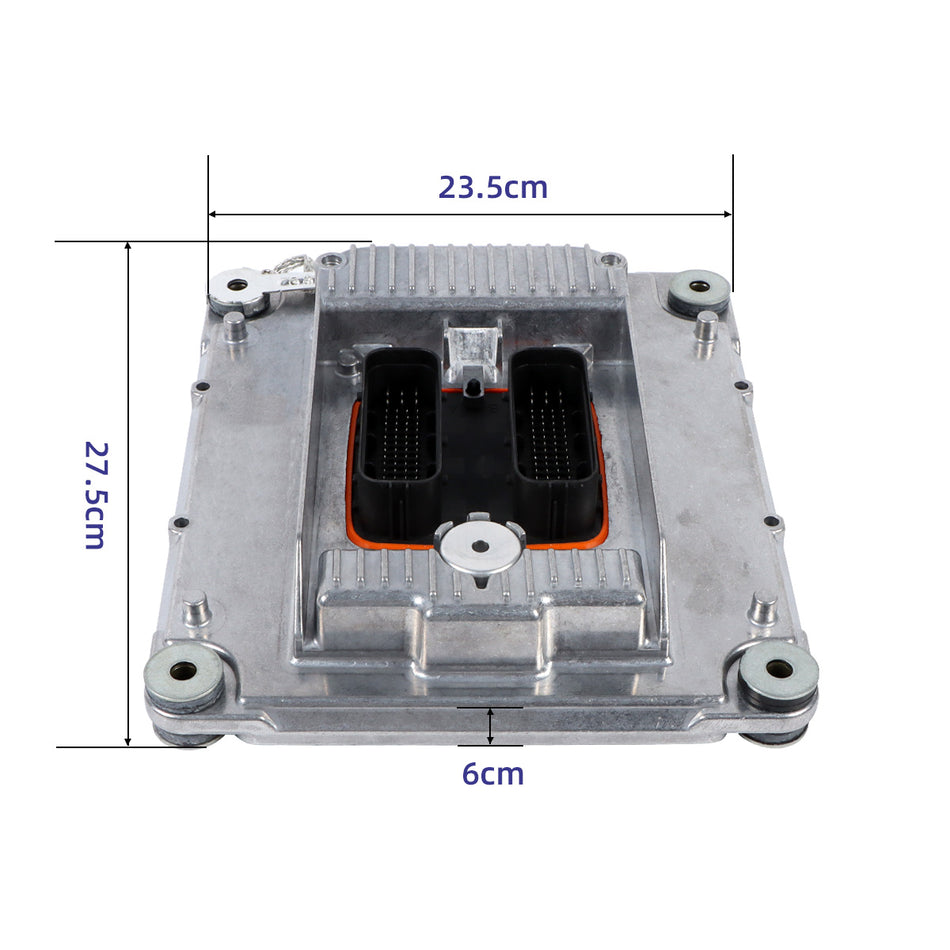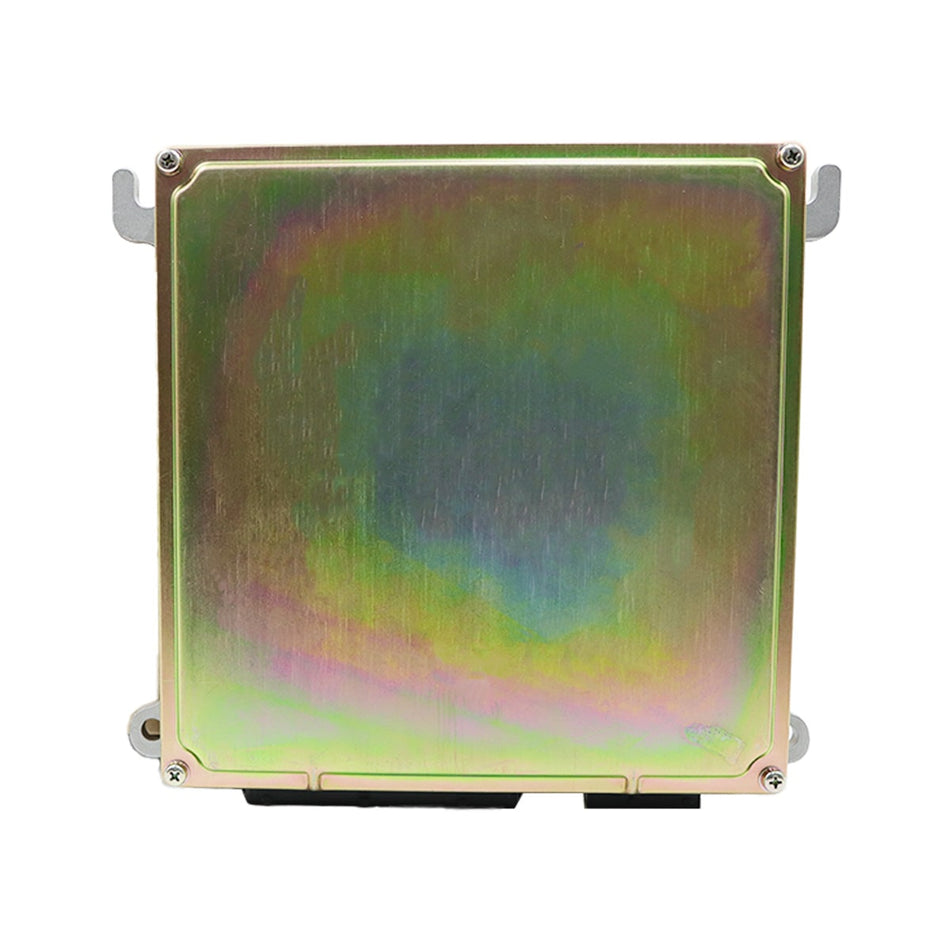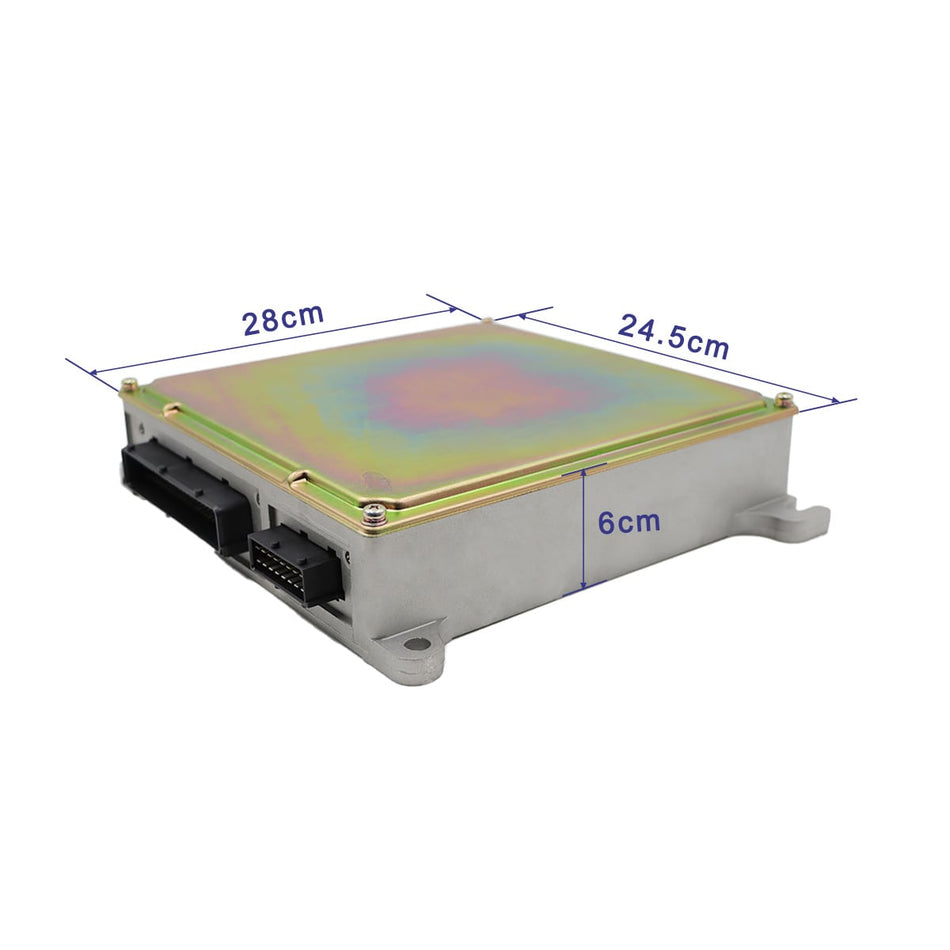The CAT ET-4 IV Diagnostic Tool is not just a simple diagnostic device; it's a comprehensive solution that interfaces with the complex electronic systems embedded within Caterpillar machines. From bulldozers to excavators and beyond, this tool has the versatility to handle a wide array of models and their specific diagnostic requirements.
This blog post will guide you through its overall usage, ensuring you can harness its full potential for your Caterpillar equipment.
Video Tutorials and Social Media Support
Before we start our step by setp guide. Let's have a detailed operation video as below to enhance your understanding of the CAT ET-4 IV.Additionally, we encourage you to follow our social media. Here, you'll find valuable tips, industry news, and exclusive offers.
Welcome subscribe our Youtube and Facebook: SINOCMP Youtube、SINOCMP Facebook
Initial Setup and Connection
Upon unboxing your CAT ET-4 IV, you'll find a precision-engineered device accompanied by a set of cables and a power adapter. Begin by connecting the power adapter to the tool and a suitable power source. As it powers on, the intuitive display will guide you through the initial setup, allowing you to set language and basic preferences.
To connect the tool to your Caterpillar machine, locate the diagnostic port, typically situated near the engine control module. Select the appropriate cable and establish a correct connection between the machine and the tool. The CAT ET-4 IV will then initiate a handshake with the onboard computer, unlocking a wealth of diagnostic capabilities.
Navigating the Diagnostic Tool Interface
The interface of the CAT ET-4 IV is designed with both simplicity and functionality in mind. The main screen features a menu-driven layout, allowing you to access various diagnostic functions with ease.
Options such as "System Diagnostics," "Fault Code Reading," "Live Data Monitoring," and "Service Information" are readily available. Using the arrow keys and the "Enter" button on the tool's keypad, you can navigate through these menus and sub-menus to perform specific diagnostic tasks.
For example, under "System Diagnostics," a comprehensive scan of the engine, transmission, hydraulic, and electrical systems is tested. This scan detects any deviations from optimal operating parameters, generating fault codes if issues are identified.
Interpreting Fault Codes
When fault codes appear, the CAT ET-4 IV doesn't leave you in confusion. It offers detailed descriptions and possible causes for each code, enabling you to pinpoint the problem area. Whether it's a sensor malfunction, a wiring issue, or a component failure, the tool equips you with the knowledge to take informed corrective action.
Live Data Monitoring
It allows you to observe real-time data from various sensors, such as engine temperature, RPM, hydraulic pressure, and more. This real-time feedback is invaluable for diagnosing intermittent issues and optimizing machinery performance during operation.
Why Choose SINOCMP for Your Diagnostic Tool?
At SINOCMP, we understand the importance of reliable diagnostic tools in the heavy machinery industry.
We offer competitive prices, making it an affordable choice for both professional workshops and individual equipment owners.
Our website provides detailed product information, 12-month warranty and responsive customer service, helping you make an informed purchasing decision.
In conclusion, the CAT ET-4 IV Diagnostic Tool is your gateway to efficient Caterpillar machinery maintenance. With its advanced features and our dedicated support at SINOCMP, you can ensure the longevity and optimal performance of your heavy-duty equipment. Visit SINOCMP today to explore our range of parts and take the first step towards enhanced machinery management.