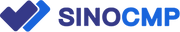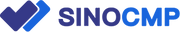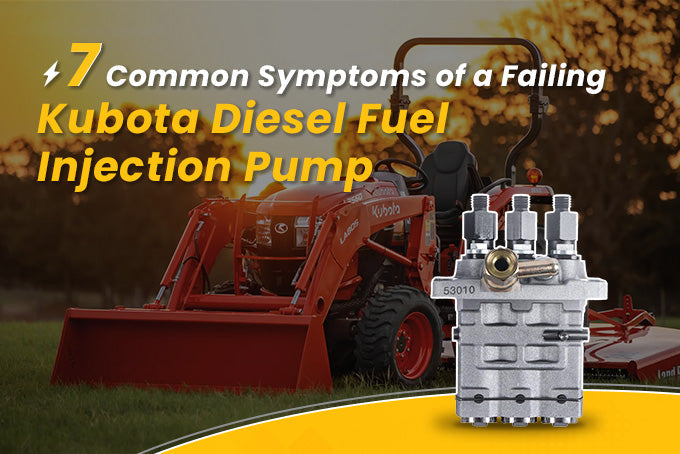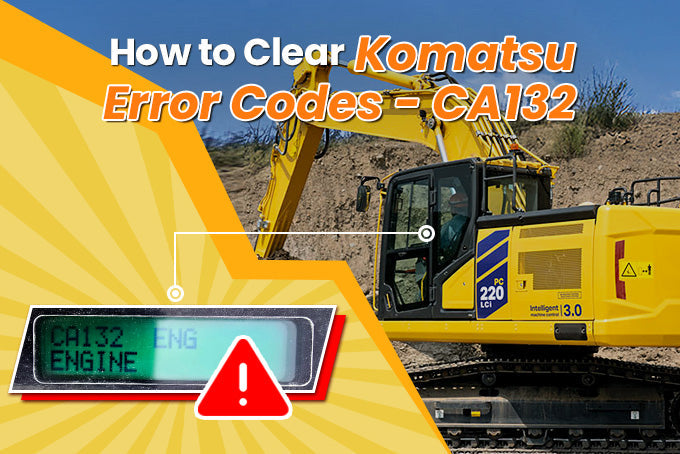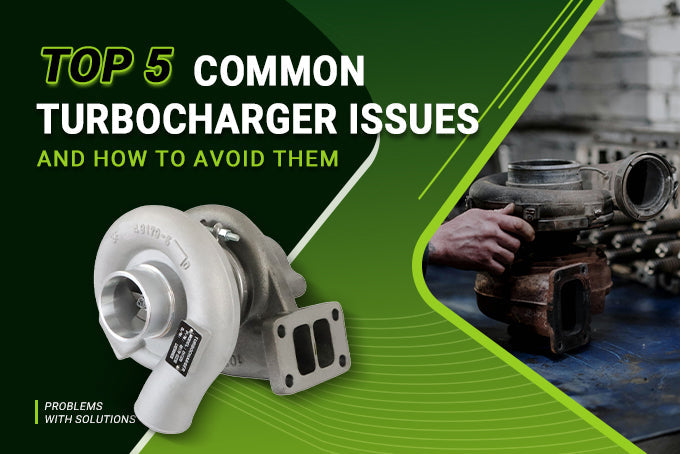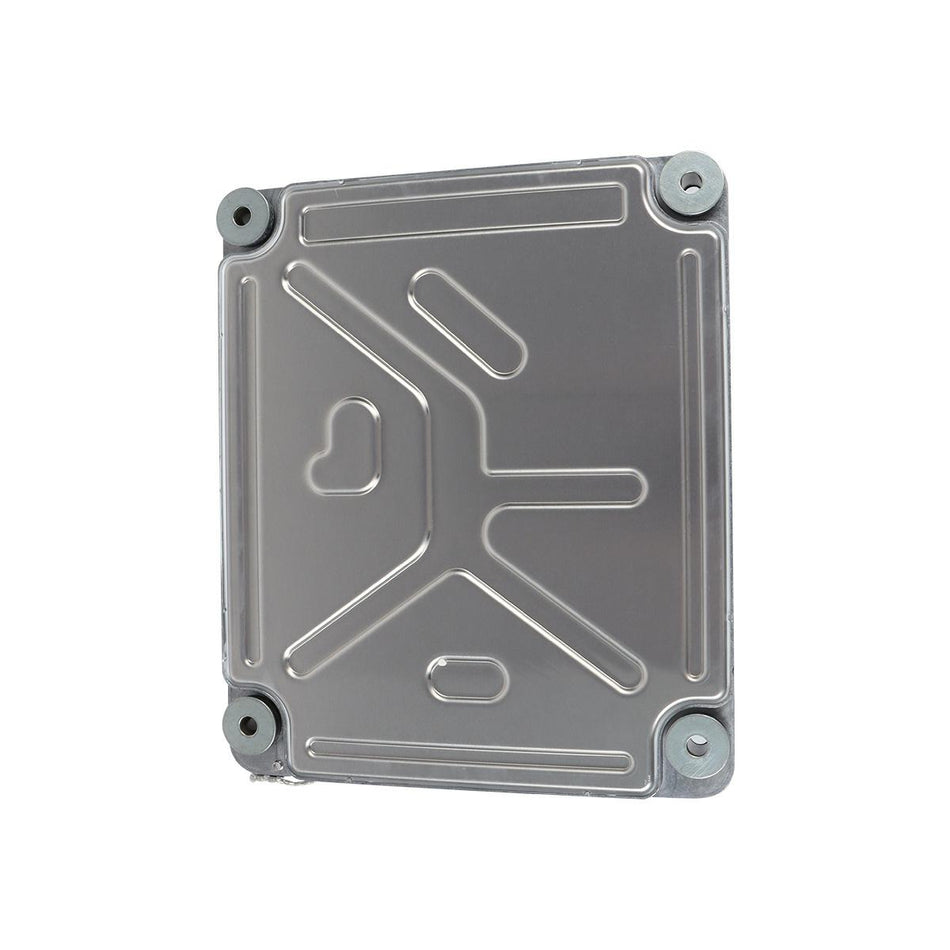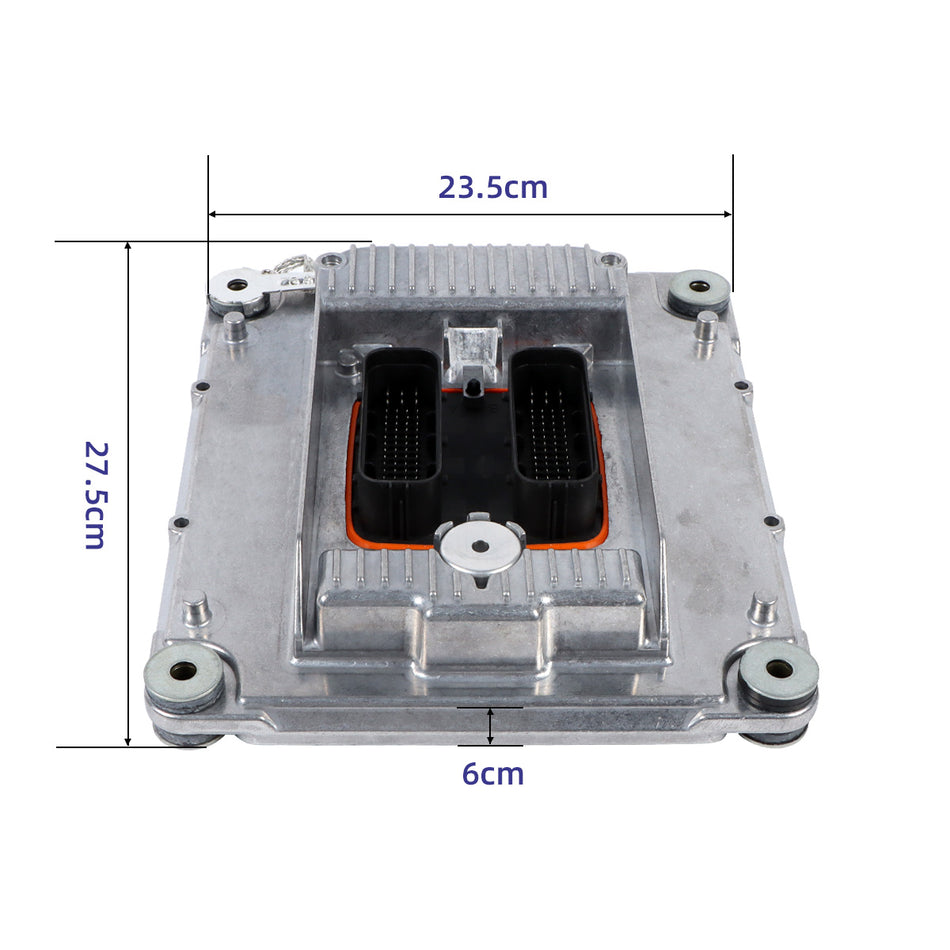Introdução
Os monitores de escavadeiras são o coração digital dos equipamentos de construção modernos. Eles rastreiam diagnósticos vitais, dados de desempenho e indicadores de segurança em tempo real. Mas o que acontece quando o monitor da escavadeira para de funcionar? Atrasos. Diagnósticos errados. Tempo de inatividade dispendioso. Esteja você em um local de trabalho crítico ou se preparando para um grande projeto, um monitor com defeito é um problema que precisa de uma solução urgente. Nesta postagem do blog, orientaremos você nas principais verificações e correções quando o monitor da escavadeira não estiver funcionando, para que você possa solucionar o problema rapidamente e voltar ao trabalho com o mínimo de interrupção.
6 causas comuns de falhas no monitor da escavadeira

Com base em dados de campo e fóruns técnicos como o HeavyEquipmentForums, esses problemas são responsáveis por 90% dos problemas de funcionamento do monitor:
1. Verifique o Fornecimento Elétrico Primeiro
-
Sintomas: Tela em branco, oscilação ou falha ao ligar.
-
Cheques:
1. Teste a bateria tensão (busque 12,6 V+ quando ocioso).
2. Fusíveis: Um fusível queimado no painel ou no sistema ECU pode desativar totalmente o monitor.
3. Verifique conexões nos terminais da bateria – corrosão ou folga causam quedas de tensão que desestabilizam os monitores.
Dica profissional: Use um multímetro para rastrear quedas de tensão ao longo do chicote.
2. Danos ambientais ou relacionados ao clima
Ambientes de construção rigorosos expõem o monitor da sua escavadeira a temperaturas extremas, umidade e poeira.
-
Sintomas: Exibição intermitente, distorção de pixels ou cheiro de queimado.
-
Risco: A entrada de água oxida as placas de circuito, causando danos irreversíveis. Conectores contaminados (por exemplo, plugues de monitor) são uma das principais causas de falhas prematuras.
- Dica preventiva: Invista em capas ou gabinetes de monitor à prova de intempéries, especialmente para máquinas expostas.
3. InspecioneFiação e conexões
A fiação danificada ou desgastada pode interromper o fluxo de energia ou de dados. Com o tempo, vibrações, exposição às intempéries ou danos causados por roedores podem causar problemas de fiação.
-
Inspeção visual: Procure fios expostos, cortados ou comprimidos.
-
Integridade do conector: Verifique se há pinos tortos, corrosão ou plugues soltos no chicote do monitor.
Correção rápida: A aplicação de graxa dielétrica nos conectores pode ajudar a prevenir corrosão futura e garantir um fluxo de sinal estável.
4. Confirme o sinal da ECU (unidade de controle do motor)
O monitor da sua escavadeira depende de dados em tempo real da ECU. Se a ECU estiver com defeito, o monitor não receberá as informações necessárias para exibir diagnósticos, níveis de combustível ou códigos do motor.
-
Procure códigos: Use um scanner de diagnóstico OBD ou OEM para ler quaisquer códigos de erro da ECU.
-
Reinicialize a ECU: Em alguns casos, uma simples reinicialização da ECU pode restabelecer uma conexão perdida.
5. Problemas de software ou firmware
Assim como qualquer dispositivo inteligente, o monitor da sua escavadeira funciona com software. Se estiver desatualizado ou corrompido, ele poderá congelar, exibir erros ou falhar na inicialização.
-
Verifique os números de versão: Visite o site do fabricante para garantir que seu firmware esteja atualizado.
-
Atualize se necessário: Muitas marcas como Komatsu ou CAT fornecem métodos de atualização baseados em USB ou sem fio.
Visão interna: De acordo com uma pesquisa de 2023 com operadores de equipamentos pesados, 21% das falhas de monitores foram resolvidas com uma atualização de firmware.
6. Mau funcionamento da tela ou exibição do monitor
Às vezes, o monitor está recebendo dados, mas não consegue exibi-los devido a problemas na tela.
-
A luz de fundo está funcionando? Caso contrário, a tela poderá parecer morta mesmo se estiver ligada.
-
Verifique se há rachaduras ou pixels mortos: Danos físicos podem atrapalhar sua capacidade de ler dados, mesmo que o sistema funcione em segundo plano.
Solução: Substituir um LCD danificado costuma ser mais barato do que substituir a unidade inteira do monitor – sempre verifique com seu fornecedor.
Reparar ou substituir?
Se as verificações básicas (energia, fusíveis, conectores) não restaurarem o seu monitor, a substituição costuma ser o caminho mais rápido para o tempo de atividade. Monitores rigorosamente testados da SINOCMP resolver os principais pontos problemáticos:
-
Compatibilidade perfeita:
-
Substituições diretas para CAT (por exemplo, 350L), Komatsu (PC220LC-6), Volvo, Hitachi e outras marcas.
-
Pré-programado para instalação plug-and-play – não é necessária codificação do revendedor.
-
-
Eficiência de custos:
-
Custo 40% menor que os OEMs, com especificações de desempenho idênticas.
-
Garantia de 12 meses cobre defeitos e falhas prematuras.
-
-
Suporte Global:
-
Armazéns nos EUA e na Ásia permitem entrega de 3 a 5 dias.
-
Orientação técnica gratuita para instalação ou solução de problemas.
-
Pronto para restaurar a visão da sua máquina?
→ Explore a coleção de monitores do SINOCMP: Encontre sua correspondência exata para Komatsu, Cat, Volvo e muito mais. Compre agora.
→ Precisar de ajuda?: Entre em contato com nosso equipe de atendimento ao cliente para verificações de compatibilidade gratuitas ou guias de instalação.