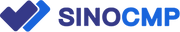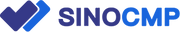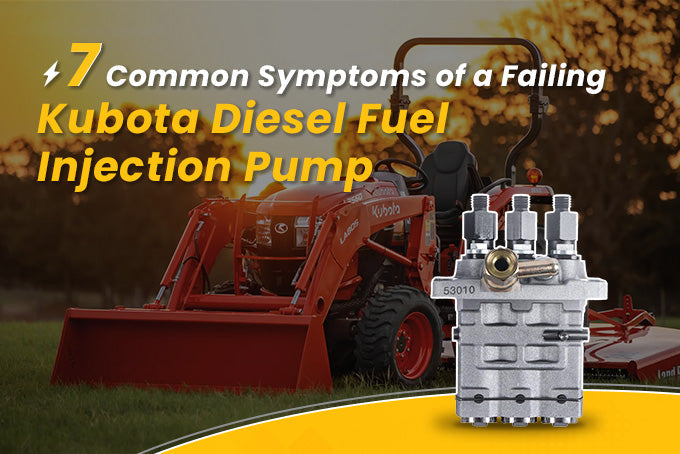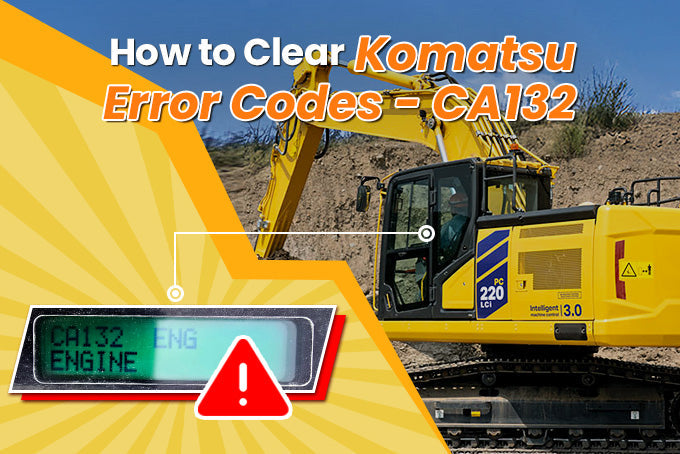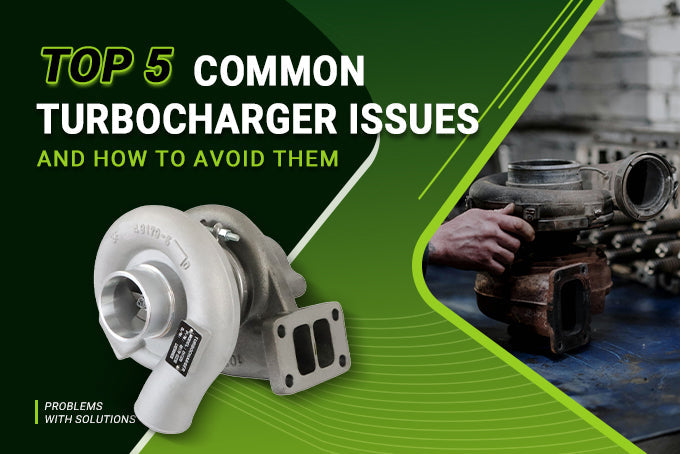When a hydraulic pump starts to fail, it can lead to inefficient performance and even equipment breakdown. Recognizing the signs of a failing hydraulic pump early can save you time and money in repairs. Here’s what to look out for and the steps to take if you suspect your hydraulic pump is failing.
Signs of a Failing Hydraulic Pump
Unusual Noises
If you hear grinding, whining, or screeching noises coming from the pump, it may indicate that internal components are wearing out or damaged.
Inconsistent Pressure
A hydraulic system should operate under consistent pressure. If you notice fluctuations in pressure readings or if the system is unable to maintain the required pressure, it could indicate a problem with the pump.
Reduced Performance
If your equipment is not lifting, pushing, or operating as effectively as it used to, it may be due to a failing hydraulic pump. Performance issues could manifest as slow response times or reduced power output.
Leaking Fluid
Inspect the area around the hydraulic pump for signs of leakage. Fluid leaks can indicate worn seals or gaskets, which can ultimately lead to pump failure if not addressed promptly.
Overheating
Excessive heat generated by the hydraulic pump can lead to decreased efficiency and potential damage. If the pump feels unusually hot to the touch, it could be struggling to operate effectively.
Vibration or Movement
If the hydraulic pump is vibrating excessively or has shifted from its mounting, it may be a sign of an internal issue or improper installation. Checking and securing the pump can help prevent further damage.
Warning Lights or Alarms
Many modern machines come equipped with sensors that monitor hydraulic pump performance. If you see warning lights or hear alarms indicating a hydraulic issue, take them seriously and investigate.
How to Replace a Hydraulic Pump on Your Equipment
Before you begin, make sure you have the following tools and materials on hand:
| A new hydraulic pump | Wrenches and sockets |
| Screwdrivers | Pliers |
| Clean rags | Hydraulic fluid |
| Safety goggles | Owner’s manual |
Step1: Safety First
Ensure your equipment is turned off and the hydraulic system is fully depressurized to prevent any accidents. Always wear safety goggles while working.
Step2: Identify the Pump Location
Consult your equipment’s owner’s manual to locate the hydraulic pump. Understanding its position relative to surrounding components is essential.
Step3: Disconnecting Hydraulic Lines
Use the appropriate wrenches to remove the hydraulic lines from the pump. Prepare a container or rags to catch any fluid that may spill during this process.
Step4: Remove the Old Pump
Check for any mounting bolts securing the pump in place. Carefully unscrew these and gently wiggle the pump until you can extract it from its position.
Step5: Install the New Pump
Position the new hydraulic pump in the same location as the old one. Secure it with the mounting bolts, ensuring everything is aligned correctly.
Step6: Reconnect Hydraulic Lines
Reattach the hydraulic lines to the new pump, making sure all connections are tight to prevent leaks.
Step7: Refill Hydraulic Fluid
Check the hydraulic fluid reservoir and refill it as necessary. It's vital to use the recommended type of hydraulic fluid for your equipment.
Step8: Testing the System
Power on your equipment and test the hydraulic system. Observe for any signs of leakage around the connections and listen for unusual noises.
Step9: Final Checks
After running the equipment for a few minutes, double-check the oil level in the reservoir and add more fluid if necessary. Clean up any spills and ensure all tools are accounted for.