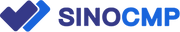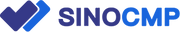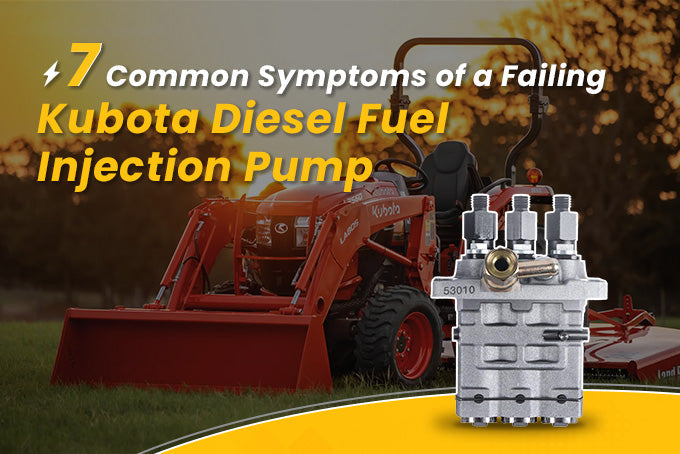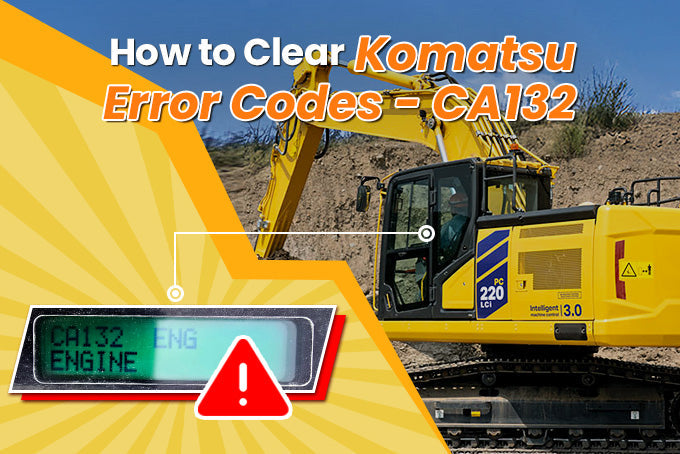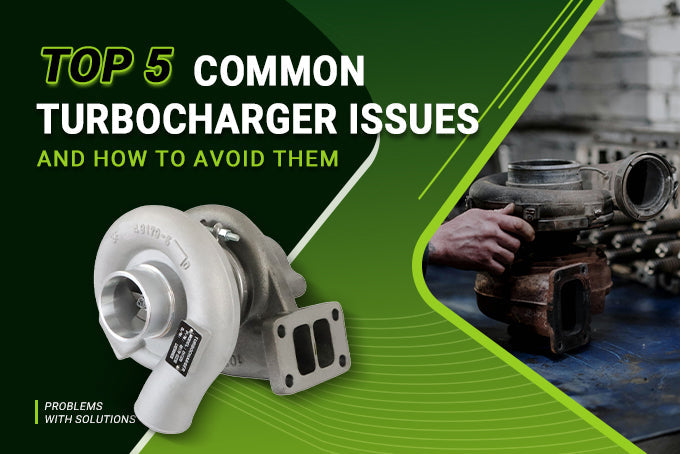Clearing fault codes is a crucial step in diagnosing and resolving issues with your Cummins engine. While professional scan tools are commonly used for this task, there may be instances where you don't have immediate access to them. In this detailed guide, we will explore how to clear Cummins fault codes without a scan tool. We will start by discussing the common tools typically used for fault code clearing and then provide a comprehensive explanation of an alternative method for situations when these tools are not available.
Step 1: Understanding Common Tools Used for Fault Code Clearing:
Before delving into the alternative method, let's first understand the common tools that are usually employed to clear Cummins fault codes. Professional scan tools such as the Inline 6 Data Link Adapter (3165033) or Inline 7 Data Link Adapter (5299899) are specifically designed to communicate with Cummins engines, providing detailed diagnostic information, and efficiently clearing fault codes. These tools offer advanced features and compatibility, making them reliable options for thorough troubleshooting.
Step 2: Detailed Method for Clearing Cummins Fault Codes Without a Scan Tool:
Now, let's dive deeper into the step-by-step process of clearing Cummins fault codes without a scan tool. Please note that this alternative method is intended for temporary fault code clearing and may have some limitations.
-
Start by ensuring the vehicle is safely parked in a secure area while engaging the parking brake.
-
Locate the diagnostic connector within the engine compartment, usually situated near the fuse box or firewall. You can consult the Cummins engine manual or refer to online resources for the specific location.
-
Turn the ignition key to the "ON" position without starting the engine.
-
Use an appropriately sized wire or paperclip to create a U-shaped jumper wire.
-
Refer to the instructions for your Cummins engine model to identify the corresponding pins on the diagnostic connector. Typically, you will need to connect the jumper wire between specific pins to activate the fault code clearing process. Ensure that the jumper wire is correctly connected.
-
Once the jumper wire is in place, wait for approximately 10 to 15 seconds.
-
Then, disconnect the jumper wire from the diagnostic connector.
-
Finally, turn off the engine and reconnect the negative battery cable. Restart the engine and observe if the "Check Engine" light remains off, indicating successful clearance of the fault codes.
Please note that this method of clearing fault codes without a scan tool is temporary and may not provide detailed diagnostic information. For complex issues and comprehensive troubleshooting, it is strongly recommended to use professional scan tools such as the Inline 6 Data Link Adapter or Inline 7 Data Link Adapter. These tools offer more accurate fault code diagnostics and support advanced features to help effectively address Cummins engine problems.
Conclusion: Clearing Cummins fault codes without a scan tool is possible, but it requires caution and an understanding of its limitations. We have provided a detailed breakdown of the steps involved in clearing fault codes without a tool, while emphasizing the advantages of professional scan tools like the Inline 6 Data Link Adapter and Inline 7 Data Link Adapter, and recommending their usage for comprehensive fault code diagnostics. By choosing the appropriate tools, you'll be able to address Cummins engine issues with greater accuracy.