Understanding and interpreting diagnostic codes is essential for diagnosing and troubleshooting issues in Caterpillar equipment. In this blog post, we will provide a comprehensive guide on how to read Caterpillar diagnostic codes using compatible tools such as the Communication Adapter ET3 (317-7485) and CAT ET4 Diagnostic Adapter (478-0235, 538-5051). By following these steps, you can effectively retrieve and interpret diagnostic codes to identify potential problems within Caterpillar machinery.
Step 1: Connect the Diagnostic Adapter:
Start by connecting the Communication Adapter ET3 or CAT ET4 Diagnostic Adapter to the diagnostic port of the Caterpillar equipment. Ensure a secure connection and power on the diagnostic tool.
Step 2: Launch CAT ET Software:
Launch the CAT ET software on your computer. Make sure you have installed the necessary drivers and configured the software settings as per the manufacturer's instructions.
Step 3: Establish Communication:
Establish communication between the diagnostic tool and the Caterpillar equipment by selecting the appropriate communication protocol and establishing a connection.
Step 4: Access Diagnostic Menu:
Navigate through the CAT ET software to access the diagnostic menu. Locate the option to retrieve diagnostic codes or view active and logged fault codes.
Step 5: Retrieve Fault Codes:
Select the "Retrieve Fault Codes" or similar option within the diagnostic menu. The software will communicate with the Caterpillar equipment and retrieve the active and logged fault codes.
Step 6: Interpret the Fault Codes:
Record the alphanumeric fault codes displayed on the screen. Refer to the CAT ET software manual or online resources to interpret the codes. Each code provides information about specific faults or issues within the Caterpillar equipment, including descriptions, possible causes, and recommended troubleshooting steps.
Step 7: Address Identified Issues:
Based on the interpretation of the fault codes, proceed with the necessary diagnostic and repair procedures. Follow manufacturer-recommended troubleshooting steps, perform further inspections, tests, or component replacements to address the identified issues.
Reading Caterpillar diagnostic codes is a crucial step in diagnosing and resolving equipment issues. By utilizing compatible tools such as the Communication Adapter ET3 and CAT ET4 Diagnostic Adapter in conjunction with CAT ET software, you can retrieve, interpret, and address diagnostic codes effectively. Remember to consult the user manual or seek professional assistance for specific instructions tailored to your equipment and diagnostic tool. Empowered with this knowledge, you can efficiently diagnose and resolve problems in Caterpillar machinery.
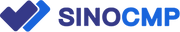
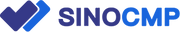







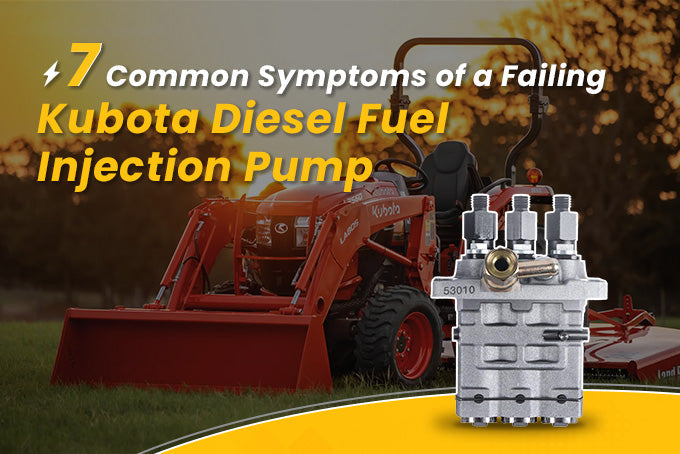
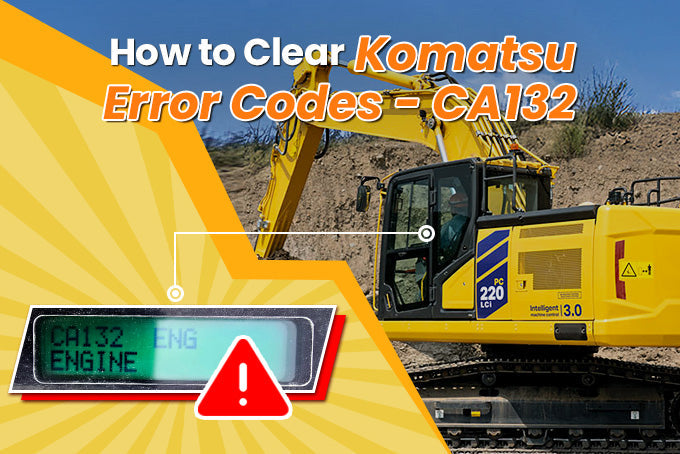

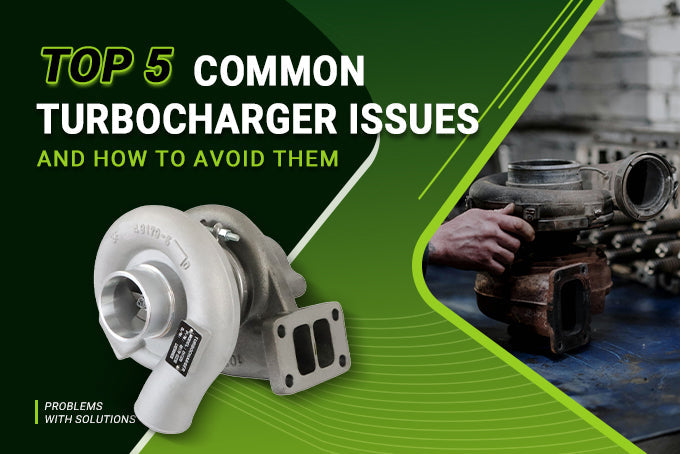







1 comment
On a un moteur diesel groupe électrogène qui génère 120 volts 60 Hertz et on l’a changé en 220 volts, on arrive pas a changé sa fréquence en 50 Hertz, après quelques secondes de marche il s arrête